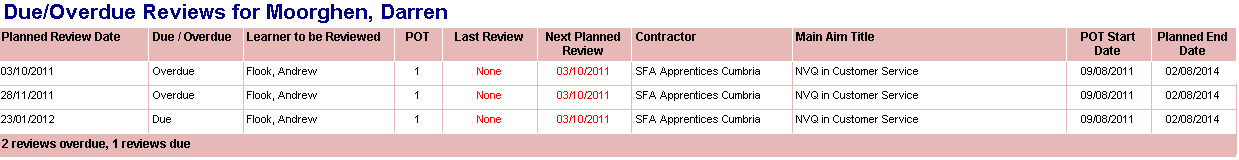Due and Overdue Reviews
The Due / Overdue Reviews report lists assessors and the number of due and overdue reviews in their caseload.
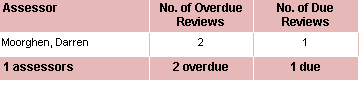
Parameters
- Centre - This filters by the selected centres. All are selected by default.
- Contractor - This filters by the selected contractors. All are selected by default.
- Weeks within which review is due - This sets the timeframe for the report. For example, the default of 10 weeks will count reviews which are due within the next 10 weeks. This does not affect the count of overdue reviews, as all overdue reviews in an assessor's caseload are counted.
- Exclude obsolete assessors - If set to Yes, this will exclude obsolete assessors from the Assessor parameter and from the report results.
- Assessor - This filters by the selected assessors. All are selected by default.
- Assessor type - This filters by the selected type of assessor-learner relationship.
- Exclude suspended learners - This includes suspended learners when set to No and excludes suspended learners when set to Yes. By default it is set to No.
- Visit type(s) to use for reviews - This lets you specify which visit type(s) to use for planned reviews. The default is type R (Planned Review).
Layout
The report lists assessors, their number of overdue reviews and their number of due reviews within the number of weeks specified. Clicking an assessor's name will show a drilldown detailing their due and overdue reviews.